

MyNISSAN
Date
March — April 2024
Summary
I was the sole UX designer for a project in partnership with Vanderbilt's innovation center, the Wond'ry. Nissan collaborated with the Wond'ry and wanted to explore the idea of revamping their app to accommodate for a new market of electric vehicle owners.




A fresh, reorganized home screen
With the new home screen, users can feel comfort in knowing everything about their car from one glance.

Giving more power to the user
The "Charge" card leads directly to finding chargers and looking at your energy analytics. This was missing from the original app, and restoring power back to the user was meant to combat symptoms of range anxiety.

A screen made for bragging
A fun "feel good" intended to be shared by users and understand how electric vehicles fare compared to gas-powered vehicles.

Notification system
Now, the app conveniently reminds you when you're about to be finished charging so that you can attend to it before you have to pay fees from public charging stations.

People are still new to electric vehicles
NISSAN came to us with a problem: they needed to modernize their app and teach their users the ins and outs of electric vehicles (EVs). Many users aren't aware of the differences compared to gas-powered vehicles. For example, NISSAN wanted to communicate that EVs charge slower in cold weather.

The current MyNISSAN app had usability issues that needed some tweaking
From functionless pages to users struggling with tasks like locking their vehicle or navigating to find nearby chargers, the app needed some quality-of-life improvements.
The app didn't add extra value to the car-owning experience
The MyNISSAN app needed more features to justify its worth; users weren't happy with the subscription model. What kind of doors would open if we were to play with the layout of the app?
How could I get a deeper understanding of the EV scene?
I needed to catch myself up-to-speed with the state of the EV market while gaining insights on issues specific to the MyNISSAN app.
Scrubbing online forums and MyNISSAN's app reviews
I went on a Nissan enthusiast forum site called ariyaforums.com and found unique insights that interpreted the MyNISSAN-Ariya relationship more holistically than the app reviews.
Conducting user interviews inside of the Nissan Ariya
One of Nielsen's ten heuristics is keeping a match between the system and real life. Since the MyNISSAN app can modify the car, I wanted to conduct 1:1 interviews with users while watching the car be manipulated through the app.


From this round of research, I diagnosed three key pain points
With help from ChatGPT, I coded common themes that emerged from user interviews, app reviews, and forum comments.
Trust
Users didn't trust the app. When trying to lock the car via the app, multiple were unsure if the car was actually locked.
Clarity
It was unclear to users how to navigate to certain pages; for example, users couldn't figure out how to find nearby charges.
Worth
Users were shocked to hear about the app's subscription model. They didn't see enough value in the current version.
Looking at the competition
I conducted a competitive audit to help research best practices and gain an understanding of the EV app scene. Nissan's current app's layout resembled the cards of Tesla's whereas apps like Rivian's had a unique, fun navigation experience.

Meet this project's persona, Jennie
Through this research, it felt necessary to visualize this information through a user persona; meet Jennie, a family-oriented golf mother of two! I based this information off of potential use cases for MyNISSAN primarily based off of the user interviews I conducted.

DESIGN DECISION
Your car as a pet
Through Jennie (informed by interviews and online research), one thing stood out: people love their cars. It's also why my favorite word was baby in the word cloud!
People frequently maintained their vehicle, named it, decorated it, and more. Especially since the Ariya is a higher-end electric vehicle, most users who own an Ariya are quite informed about its features and specifications. I realized that I wanted to prioritize this philosophy in my design process.
So, after all this analysis, I needed to hone in on issues
Through stakeholder meetings, I found that Nissan wanted to see the future possibilities of the MyNISSAN app, however, there were usability issues that were driving users away. How could I bridge the two?
How might we better support EV users by enhancing app responsiveness?
How might we help them adapt to new charging routines and vehicle care?
Can I translate these insights into effective ideas?
With my user persona created, I thought of ideas from the perspective of what would be beneficial to Jennie. Additionally, how would they fix the issues regarding trust, clarity, and worth that were discovered?
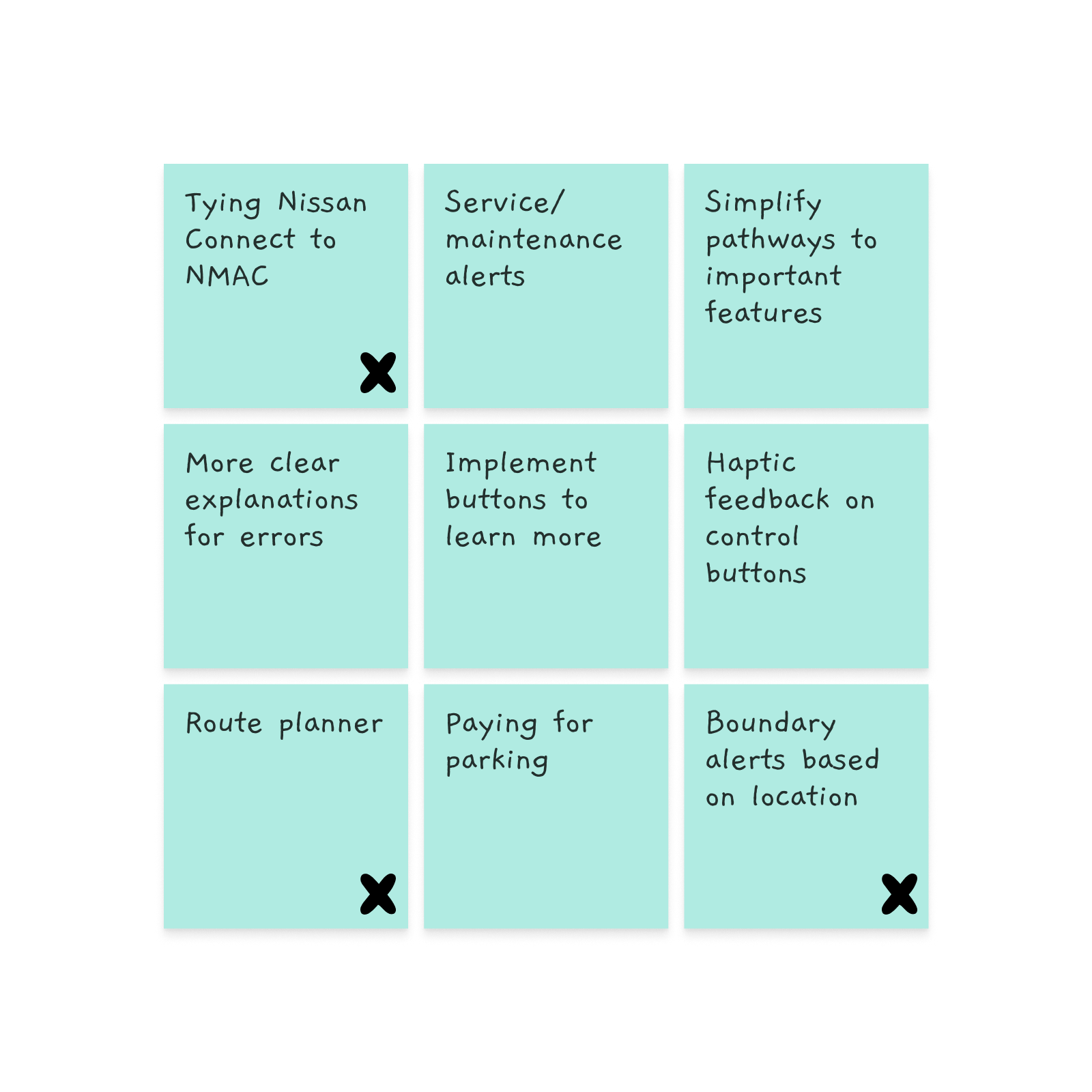
Ideating based on user feedback
I wanted to balance both Nissan's goals with current usability flaws. At the same time, I wanted to prioritize ideas with creative solutions that could show alternatives to how the app could function. With these goals in mind, I organized my ideas using a prioritization grid to triage appropriately.
DESIGN DECISION
Teaching users the subtle nuances of EVs
In the co-creation process, I determined with users that keeping the control bar within a thumb's reach would be helpful (phones are huge these days).
Consolidating the lock and unlock buttons as well as creating a trunk opening button aligned with my persona; imagine you’re a mom with her hands full at the grocery store trying to load her goods into her trunk!
Brainstorming different layouts for data
I value viewing iterations out. For these displays, I was considering different combinations of buttons to select different users as well as methods of displaying data.
Since the primary purpose of this page was sharing to your friends, I decided that making it colorful and visually appealing was the right way to go.

Co-creating with participants
I didn’t want to completely overhaul the app as a huge adjustment from the current user base would be unfavorable. Given the time constraints of this project, I opted for an co-creation process with my interviewees in a workshop-style setting.
Using my persona, Jennie, we thought of ideas that would benefit Jennie's use cases. For more intricate details like organizing the home screen, I offered two alternatives and asked which layout the participant preferred.

Keeping the control bar at the top or bottom
In the original app, there was a navigation bar at the bottom that forced the control bar to be placed at the center of the screen. What kind of doors would open if we were to remove the navigation bar?
DESIGN DECISION
Making everything visible from the home screen
In the co-creation process, I determined with users that keeping the control bar within a thumb's reach would be helpful (phones are huge these days).
Consolidating the lock and unlock buttons as well as creating a trunk opening button aligned with my persona; imagine you’re a mom with her hands full at the grocery store parking lot trying to load her goods into her trunk!
Shifting to Nissan's electric aesthetic
I wanted to provide an alternate universe for Nissan; how would experimenting with a different visual style look? With my final prototype, I wanted to give the app a visual overhaul that was reminiscent of Nissan’s electric, modern aesthetic.




Initial "Charge" iteration
I consulted my mentors as part of this program, and they mentioned that my first iteration of this screen was missing vital information, like the charger the car was located at. Additionally, they mentioned that many users would likely miss the "Analytics" screen. So, I attempted to solve those issues in my second iteration.

The final product
The design encompasses all of my design decisions. Like a pet, the car's owner can rename their car and have it be displayed at the top of the home screen. Additionally, they can view their car's health from a quick glance at any time.
Now, the control buttons are all within a thumb's reach and users can analyze their savings or learn more about functions that impact their car-owning experience!
Through a home screen recomposition, users felt more aware of the current state of the car by 10%
New features were prototyped in alignment with Nissan's goals; users can now learn more about how EVs work via the app
Compared to the original, users reported that the app felt more responsive by 14%

Here's what stuck with me
This was my first deep dive into mobile app UX, and I'd like to say I'm proud (albeit I do have some things I'd want to improve on)!
For my next project, I definitely want to stay in a lower fidelity state for longer. I was eager to explore the visual realms of the MyNISSAN app, but that may have hindered my ability to think broadly in terms of usability. I also want to emphasize color contrast and learn more about digital accessibility standards.
Working with Nissan taught me so much about stakeholder communication and the value of alignment; although it was easy to get bogged down by other issues in the app, ultimately, some of them weren't related to Nissan's goals as a company. I had to learn to pick and choose which features to prioritize.